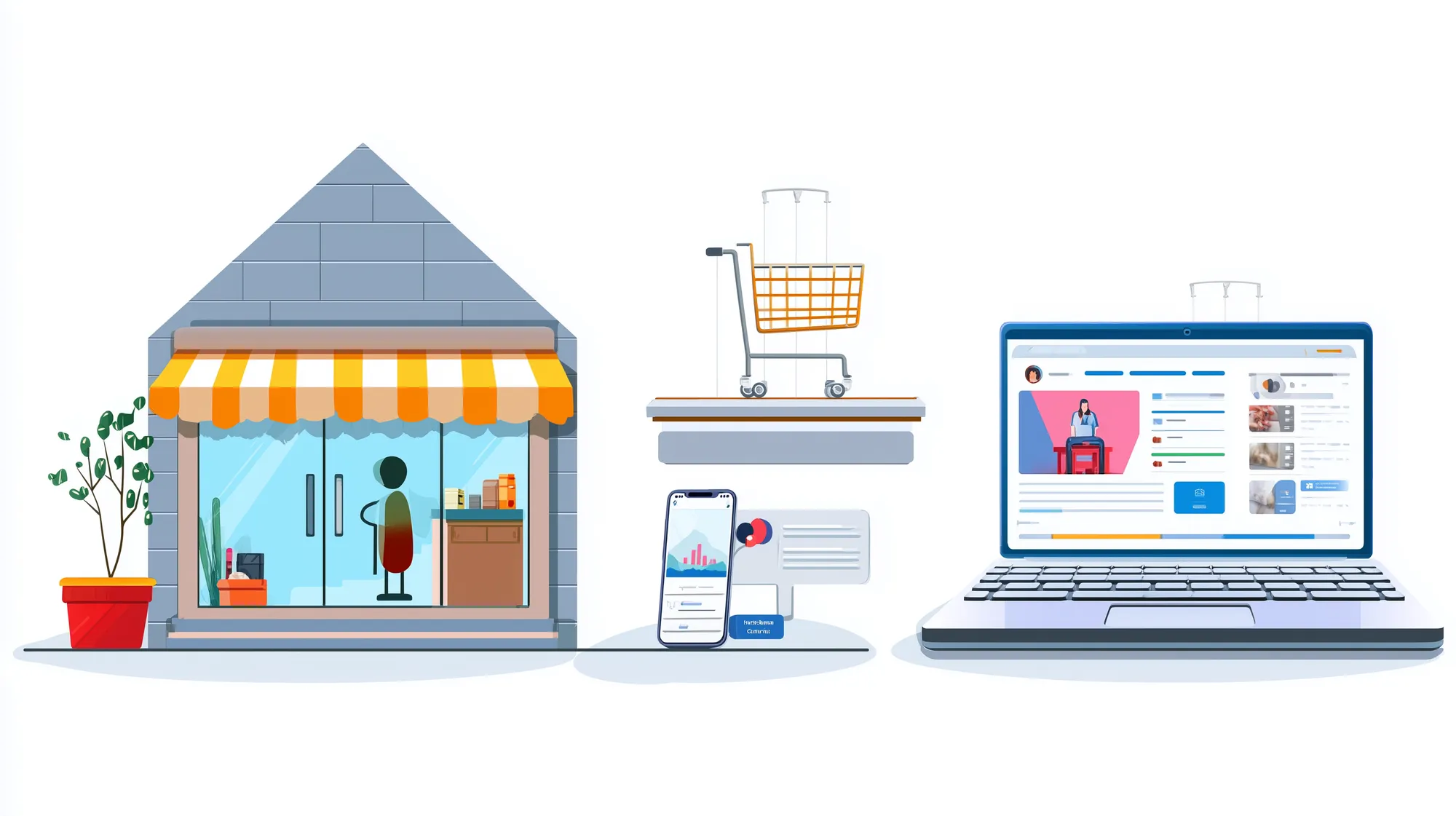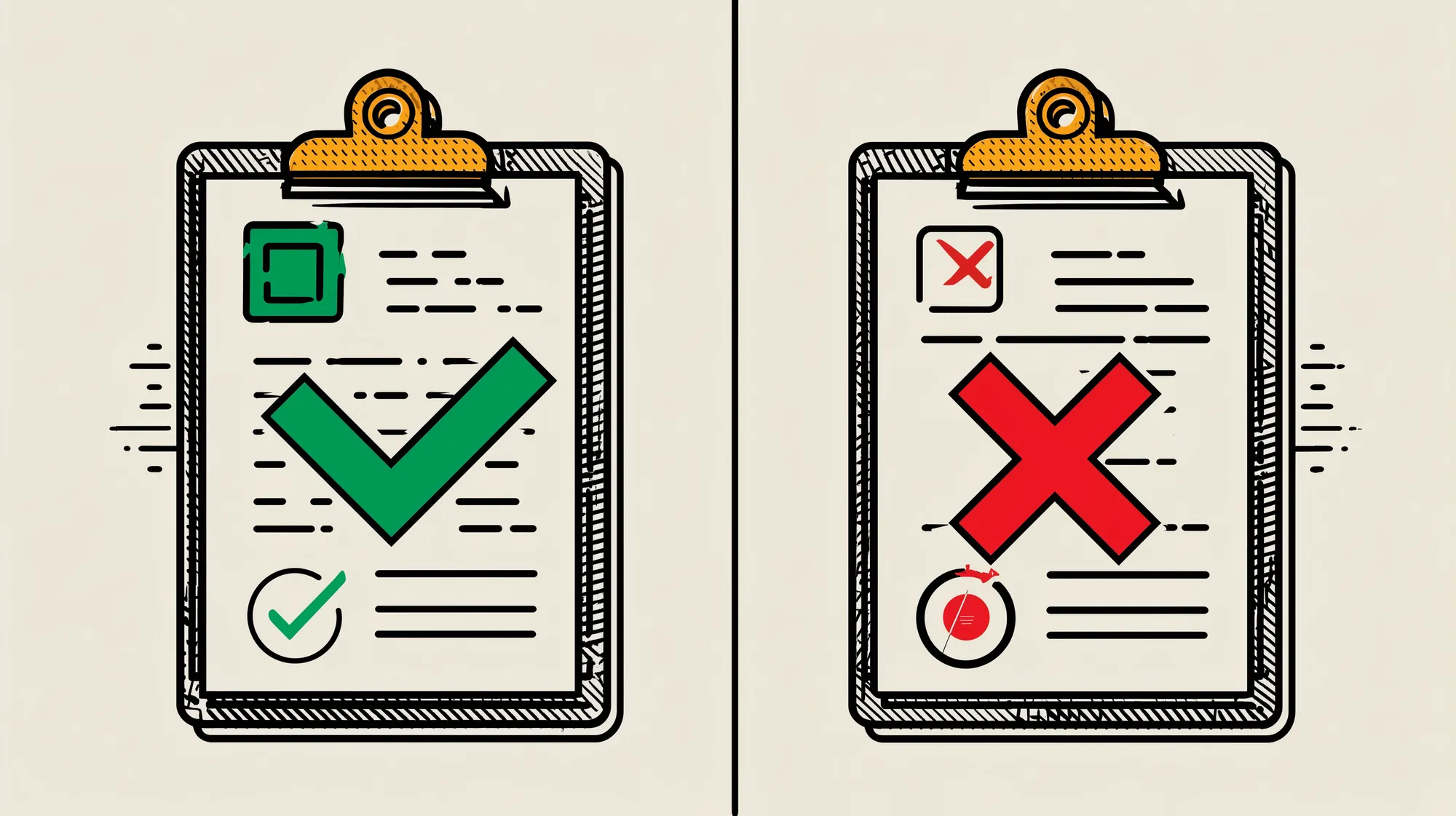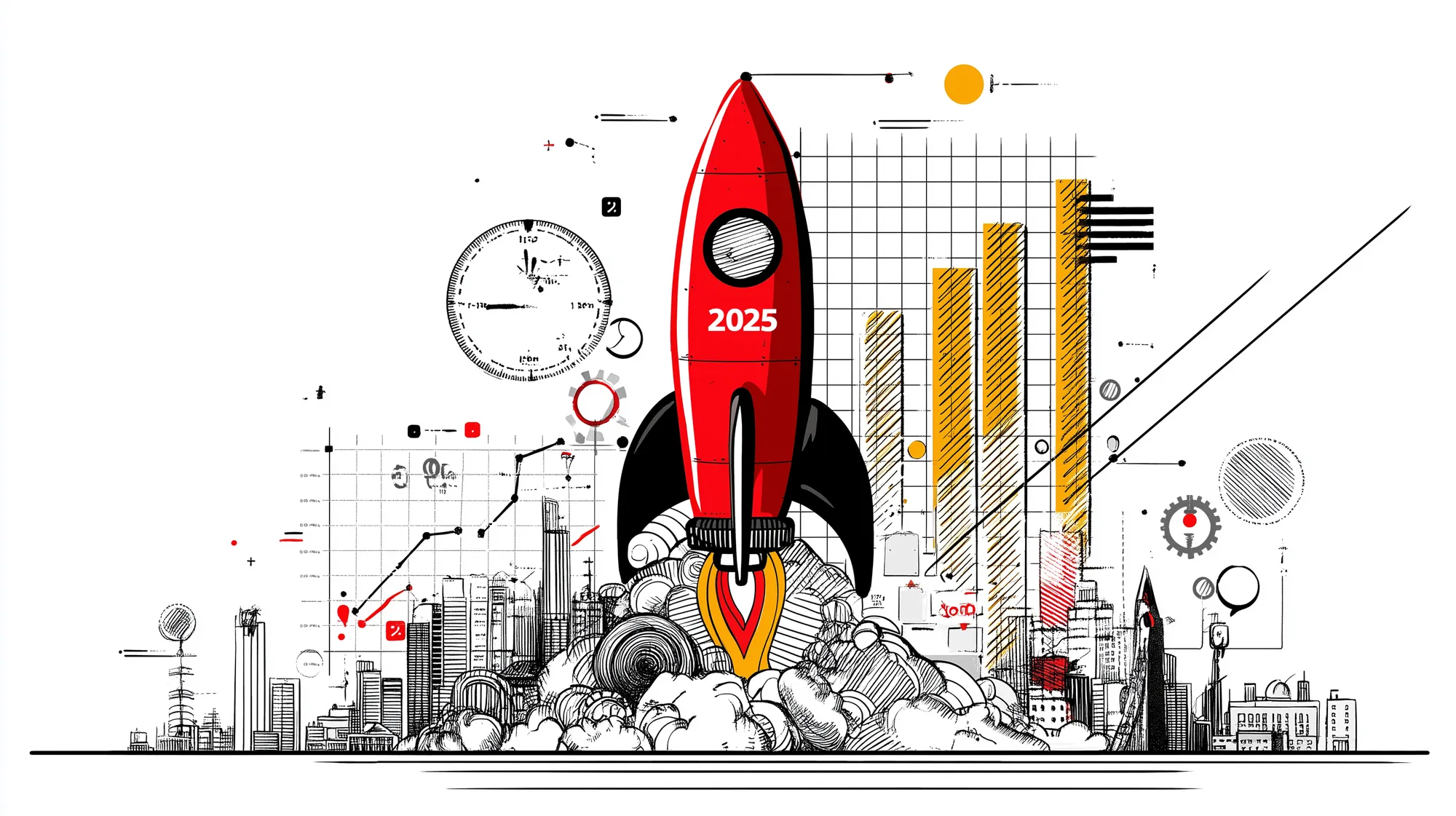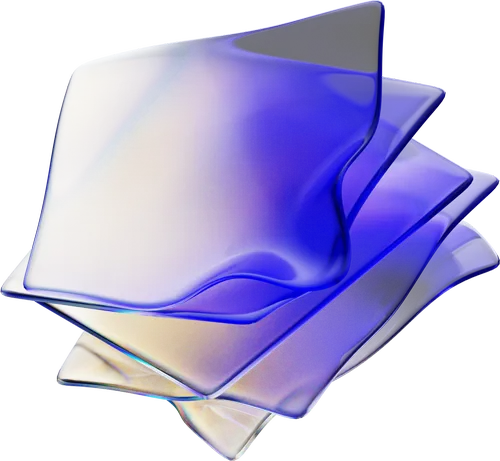Introduction
Pay-per-click (PPC) advertising remains a powerful growth tool for small and mid-sized businesses (SMBs) in 2025. Despite economic ups and downs and algorithm changes, well-run PPC campaigns continue to deliver impressive returns – on average, businesses see about a 200% ROI ($2 in revenue for every $1 spent). PPC ads also tend to attract high-intent visitors; in fact, traffic from PPC is 50% more likely to convert than organic traffic. From boosting brand awareness by up to 80% via Google Ads to driving quick, measurable leads, PPC has proven its value for businesses willing to invest strategically.
In this guide, we’ll explore PPC strategies 2025 style – what SMB marketers can do today to maximize ROI from search and social ads. We’ll cover common challenges (and how to overcome them), foundational best practices, high-impact tactics, and the latest in AI-powered automation. You’ll also get platform-specific tips (Google, Meta/Facebook, LinkedIn, Bing), vertical-specific advice (local services, e-commerce, B2B/SaaS), a checklist of quick wins and mistakes to avoid, and an FAQ addressing your burning questions about small business PPC.
By the end, you’ll see how PPC can be a game-changer for growth – and why partnering with a savvy, transparent agency like Mindfeeder can help you get more from every ad dollar. Let’s dive in!
Challenges SMBs Face with PPC & How to Overcome Them
Running PPC campaigns as a small or mid-sized business isn’t always easy. Limited resources, steep competition, and rapidly evolving platforms pose real challenges. Here are some of the biggest PPC challenges SMBs face – and how to overcome them:
- Budget Constraints & Rising Costs: SMBs often have smaller ad budgets and worry about wasting money. Meanwhile, average CPC (cost-per-click) rose ~5% from 2022 to 2023, and cost per lead jumped ~20%, indicating higher competition and costs.
- How to overcome: Start small and focused. Allocate budget to high-intent, long-tail keywords instead of expensive broad terms. Leverage geo-targeting to avoid unprofitable clicks outside your service area. Set a modest daily budget cap to control spend. Importantly, track conversions (more on that later) so you know your cost per lead/sale – this data lets you adjust bids to maximize ROI, not just minimize CPC.
- How to overcome: Start small and focused. Allocate budget to high-intent, long-tail keywords instead of expensive broad terms. Leverage geo-targeting to avoid unprofitable clicks outside your service area. Set a modest daily budget cap to control spend. Importantly, track conversions (more on that later) so you know your cost per lead/sale – this data lets you adjust bids to maximize ROI, not just minimize CPC.
- Limited Time & PPC Expertise: Many SMB owners wear multiple hats and aren’t PPC experts. Campaigns can suffer from “set it and forget it” syndrome or newbie mistakes (like using only broad match keywords or not adding negative keywords).
- How to overcome: Invest time in learning the basics (Google’s Skillshop and free webinars are great) or consider outsourcing to an expert. Even a part-time PPC consultant or an agency can save you money long-term by optimizing campaigns properly. If you manage in-house, use automation features (like Google’s Smart Bidding) to offload work – but still check in regularly. And definitely use tools like Google Ads recommendations, or even AI assistants, to get suggestions for improvements.
- How to overcome: Invest time in learning the basics (Google’s Skillshop and free webinars are great) or consider outsourcing to an expert. Even a part-time PPC consultant or an agency can save you money long-term by optimizing campaigns properly. If you manage in-house, use automation features (like Google’s Smart Bidding) to offload work – but still check in regularly. And definitely use tools like Google Ads recommendations, or even AI assistants, to get suggestions for improvements.
- Complex Tracking & Attribution: Understanding what’s working in PPC can be tricky. Did that sale come from your Google ad or your Facebook ad? Are phone call leads being tracked? With the forced migration to Google Analytics 4 (GA4) in 2023, some SMBs are still catching up.
- How to overcome: Make sure you have conversion tracking set up on every platform (Google Ads, Facebook Pixel, LinkedIn Insight Tag, etc.). In GA4, configure conversion events for form submissions, calls, purchases – whatever matters to you. Utilize UTM parameters on your ad URLs to pinpoint traffic sources. If your sales happen offline or over longer cycles (common in B2B), learn to import offline conversions or use CRM data to attribute leads to campaigns. Accurate measurement is crucial. As one expert noted, “if you aren’t accurately measuring… you will run into considerable issues”. Dedicate time to get tracking right early on.
- How to overcome: Make sure you have conversion tracking set up on every platform (Google Ads, Facebook Pixel, LinkedIn Insight Tag, etc.). In GA4, configure conversion events for form submissions, calls, purchases – whatever matters to you. Utilize UTM parameters on your ad URLs to pinpoint traffic sources. If your sales happen offline or over longer cycles (common in B2B), learn to import offline conversions or use CRM data to attribute leads to campaigns. Accurate measurement is crucial. As one expert noted, “if you aren’t accurately measuring… you will run into considerable issues”. Dedicate time to get tracking right early on.
- Competition & Ad Fatigue: Bigger competitors can bid aggressively on popular keywords, and consumers are exposed to many ads daily. Your ads need to stand out.
- How to overcome: Rather than going head-to-head on generic keywords, find your niche. Use specific, long-tail keywords that relate closely to your unique offering (“emergency HVAC repair Dallas” vs. “HVAC service”). Emphasize your local or specialized advantage in ad copy. Also, refresh your ad creatives regularly – update headlines, use new images for display or social ads, and try different offers to combat ad fatigue. Tools like responsive search ads will mix and match copy for you, keeping things fresh.
- How to overcome: Rather than going head-to-head on generic keywords, find your niche. Use specific, long-tail keywords that relate closely to your unique offering (“emergency HVAC repair Dallas” vs. “HVAC service”). Emphasize your local or specialized advantage in ad copy. Also, refresh your ad creatives regularly – update headlines, use new images for display or social ads, and try different offers to combat ad fatigue. Tools like responsive search ads will mix and match copy for you, keeping things fresh.
- Privacy & Data Restrictions: With cookies disappearing and privacy regulations increasing, targeting has gotten trickier. For example, Google phased out “Similar Audiences” in 2023, and advertisers must lean on their own data.
- How to overcome: Proactively build up first-party data – e.g. encourage site visitors to sign up for your newsletter or create accounts, so you can retarget them using your own customer lists. According to Google’s Ads Liaison Ginny Marvin, “having a first-party data strategy is even more valuable… with the coming deprecation of third-party cookies”. Use tools like CRM integrations and Customer Match to leverage this data in your campaigns. Also, embrace new targeting options: Google’s optimized targeting and Facebook’s Advantage lookalikes rely on AI to expand audiences while respecting privacy.
- How to overcome: Proactively build up first-party data – e.g. encourage site visitors to sign up for your newsletter or create accounts, so you can retarget them using your own customer lists. According to Google’s Ads Liaison Ginny Marvin, “having a first-party data strategy is even more valuable… with the coming deprecation of third-party cookies”. Use tools like CRM integrations and Customer Match to leverage this data in your campaigns. Also, embrace new targeting options: Google’s optimized targeting and Facebook’s Advantage lookalikes rely on AI to expand audiences while respecting privacy.
By recognizing these challenges and addressing them head-on, SMBs can level the playing field and run PPC campaigns that punch above their weight. Next, let’s ensure you have the right foundations in place.
Strategic PPC Foundations: Setting Goals, Tracking, & Key Metrics
Before diving into fancy tactics, successful PPC starts with solid foundations. Think of this as your strategy blueprint – the groundwork that ensures every click truly counts.
- Clear Goals & KPIs: Define what success looks like before launching campaigns. Are you aiming for online sales? Lead form submissions? Phone calls? Set specific goals (e.g. “Get 50 webinar sign-ups at $20 cost per lead or less”). Your goal will dictate your Key Performance Indicators (KPIs). Common PPC KPIs include click-through rate (CTR), cost per click (CPC), conversion rate, cost per acquisition (CPA), and return on ad spend (ROAS). For instance, if you want sales, ROAS or CPA is key; if it’s awareness, CTR and impressions might be watched. Establish benchmarks for these metrics. (Tip: Industry averages – such as a ~2-5% conversion rate in many sectors – can guide you, but use your own data over time.)
- Conversion Tracking Setup: This is non-negotiable. Too many small businesses launch PPC campaigns without proper conversion tracking, leaving them in the dark about results. Make sure to install conversion pixels or tags on your website for each platform. In Google Ads, use the conversion tracking code or import goals from GA4. On Facebook/Meta, use the Meta Pixel (and Conversion API for more reliable server-side tracking, especially after iOS14 changes). Track all meaningful actions: purchases, leads, button clicks, etc. If you run phone call ads or have a “call now” CTA, use call tracking numbers or Google’s call forwarding to attribute those calls to your campaigns. You can’t maximize ROI if you can’t measure it.
- Analytics & Attributions: Delve into Google Analytics 4 to analyze user paths – many customers may click your Google Ad, browse, leave, then come back via a Facebook Ad. GA4’s event-based model and new attribution reports can help you understand this cross-channel journey. Configure GA4 with conversion events and link it to Google Ads for richer data. If possible, integrate your CRM with ad platforms (for example, uploading lead status back to Google or Facebook) to enable conversion value tracking – knowing not just quantity of leads, but quality. Advanced tip: If you have longer sales cycles, set up offline conversion tracking (uploading sales that originated from ad clicks) to give the ad platforms feedback on which clicks actually turned into revenue.
- Landing Pages & Message Match: Clicking an ad is just step one – what users see after the click heavily determines if they convert. Ensure you have dedicated landing pages for your campaigns, not just the homepage. The landing page should closely match the ad’s promise (same keywords, product, or offer mentioned) – this “message match” boosts conversion rates and also improves Google’s Quality Score (which can lower your CPC). Make pages mobile-friendly (since 53% of paid clicks happen on mobile devices). Include a clear call-to-action (CTA) above the fold. Consider creating multiple landing page variants to A/B test what design or copy converts best. Even a small bump in conversion rate – say from 2% to 4% – can double your leads without extra ad spend, as Mindfeeder’s own PPC team likes to remind clients.
- Key Metrics to Monitor: Once campaigns are running, focus on metrics that align with your goals. A few critical ones:
- Quality Score (Google Ads): A higher Quality Score (Google’s 1-10 rating of your ad relevance and landing page experience) can lower your costs. If your keywords have low scores, improve your ads/landing pages or use more relevant keywords.
- Click-Through Rate (CTR): Indicates how appealing your ads are. A low CTR (relative to average) might mean your ad copy isn’t resonating or your targeting is off. Make use of ad extensions (sitelinks, callouts, etc.) to boost CTR.
- Conversion Rate: The percentage of ad clicks that convert (take your desired action). This is the gauge of your landing page and offer effectiveness. Monitor it by device and platform – you might find mobile users convert at a different rate than desktop, for example.
- CPA / CPL (Cost per acquisition or lead): How much each conversion costs you. Track this against the customer’s value. If you sell a $500 service, a $50 cost per lead might be fine; but if you’re e-commerce selling a $25 product, paying $50 per sale is a problem. Optimize campaigns to bring CPA below your revenue per customer (and ideally well below, for profit).
- ROAS (Return on Ad Spend): Especially for e-commerce or direct online sales, calculate ROAS = Revenue from ads / Cost of ads. A ROAS > 1 (or >100%) means you’re making more than you spend. Many businesses aim for a specific ROAS (e.g. 4:1 or 400%). If tracking is set up, Google Ads can show conversion value and ROAS right in the interface. Optimize toward the highest ROAS campaigns, but also consider the lifetime value of customers acquired.
Get these foundational pieces right, and you’ve set the stage for PPC success. Now let’s move into the fun part – tactical optimizations to supercharge your ROI.
High-Impact PPC Tactics to Maximize ROI
With goals set and tracking in place, it’s time to optimize how you run your campaigns. Here are some high-impact PPC tactics for 2025 that can help maximize ROI for SMBs:
Targeting & Keyword Strategies
One of the biggest advantages of PPC is precise targeting. Small tweaks in whom you target can dramatically improve your return. Focus on:
- Long-Tail and Niche Keywords: Rather than spending your whole budget on generic keywords like “plumber” or “CRM software”, target more specific phrases that indicate high intent or a niche need. For example, a local bakery might use “order birthday cake online Houston” instead of just “bakery”. Long-tail keywords often have lower search volume but far less competition and higher conversion intent. They also tend to be cheaper per click, letting you stretch a limited budget further. Use tools like Google’s Keyword Planner or Ubersuggest to find these gems. Real-world example: An SMB marketing SaaS might bid on “marketing software for nonprofits” if that’s a niche it serves – capturing a specific audience at a lower cost than broad “marketing software” terms.
- Geotargeting & Local Focus: If you serve a specific city or region, use geotargeting to show ads only to users in those areas. You can set this in Google Ads and Facebook easily. Take advantage of location-based keywords too (“dentist in Seattle”). For brick-and-mortar or service-area businesses, consider enabling location extensions (to show your address or city in ads) and using phrases like “near me” in ads if relevant. Geotargeting not only saves budget by cutting out irrelevant clicks, it also boosts relevance for local searchers. Pro tip: Adjust bids by location if you notice certain areas yield better ROI. For instance, if your e-commerce site converts more sales from California than from New York, you might bid higher for Cali visitors.
- Negative Keywords: These are your filter to exclude irrelevant traffic. Continually build a negative keyword list to prevent your ads showing on searches that won’t convert. If you’re a “custom furniture maker,” you might add negatives like “free”, “DIY”, or “IKEA” (if you’re not targeting bargain or do-it-yourself searchers). This way you avoid paying for clicks from people looking for something you don’t offer. Regularly check your Search Terms report in Google Ads to catch weird queries and add negatives. This tightens your targeting over time, improving ROI by cutting waste.
- Audience Targeting & Segmentation: Keywords are one side of the coin; who is searching is the other. Use audience targeting features to your advantage. In Google Ads, you can layer audiences onto search campaigns (for example, bid higher for users who previously visited your site, or those in-market for your product category). On social platforms like Facebook, define target audiences by demographics, interests, or behaviors relevant to your biz. LinkedIn allows very granular B2B targeting (job titles, industries, etc.), which can be gold for B2B SMBs. Also, segment campaigns by audience where appropriate – e.g. a “cold” prospect campaign vs. a “remarketing” campaign – since their performance and optimal messaging will differ.
- Ad Scheduling & Device Targeting: Analyze your data to see when and where conversions happen. Maybe your restaurant’s ads perform best between 2-5pm (as people search for dinner) – you can schedule higher bids or only show ads during those peak hours. Or you find mobile users convert less than desktop; you might bid down on mobile or ensure your mobile landing pages are extra streamlined. Tailoring by time and device can squeeze more efficiency out of your spend.
By smartly honing your targeting and keywords, you’ll attract the right clicks – those most likely to convert – and avoid paying for the wrong eyeballs.
Ad Copy & Creative Best Practices
Your ad copy and creative are what searchers see before deciding to click. This is your chance to grab attention and convey value. For SMBs, it’s critical to stand out and pre-qualify clicks so those who click are genuinely interested. Here’s how:
- Write Compelling, Relevant Ad Copy: Aim for headlines that speak directly to the searcher’s intent and include your keywords. For example, if someone searches “HVAC repair Dallas”, an ad headline like “Dallas HVAC Repair – 24/7 Certified Technicians” is much more compelling (and relevant) than “Top HVAC Company”. Highlight your USP (Unique Selling Proposition) – what makes you different? “Free 30-Min Consultation,” “All Work Guaranteed,” “Over 100 ★★★★★ Reviews” etc. Use title case to make it eye-catching. Include an actionable call-to-action in your description (e.g. “Schedule Your Free Quote Today”). Remember, responsive search ads (RSAs) are now the standard on Google – provide 8-15 headlines and 4 descriptions, and Google’s AI will mix-and-match to find the best performing combinations. Take advantage of that by writing a variety of headlines (include some with keywords, some with offers, some with calls-to-action).
- Use Ad Extensions Generously: Ad extensions are free real estate to give searchers more info and increase your ad’s prominence. For Google Ads, set up sitelink extensions (links to specific pages like “Pricing”, “Testimonials”, or key services), callout extensions (short snippets like “Free Shipping over $50” or “Family-Owned Business”), structured snippets (categories of products/services), and if relevant, call extensions (phone number), location extensions, and image extensions. These not only make your ad larger and more noticeable, but they often improve CTR by providing additional relevant info. A higher CTR and more informative ad can lead to higher Quality Scores, meaning lower costs per click for you. Win-win.
- Leverage Visuals for Display & Social: While search ads on Google are text-only, many PPC campaigns extend to display networks and social media where images and video rule. Make sure your display ads have attractive, brand-aligned imagery. On Facebook/Instagram, visuals are everything – use high-quality photos or graphics with minimal text overlay (to comply with Meta’s ad guidelines). Video ads can be very engaging too (even short 15-second clips). You don’t need a big production budget; even a simple slideshow of images or a selfie-style video can work if it’s authentic and speaks to your audience. Test different creatives and see what resonates (Facebook’s Ad Manager and Google Display allow A/B testing of creative).
- Responsive and Mobile-Friendly Designs: Ensure any image or video you use is optimized for mobile viewing. Most social platform usage is on mobile, and 53% of PPC clicks are on mobile devices. Use Facebook’s responsive ad formats or Google’s responsive display ads which automatically adjust size and format for different devices and placements. Also, make sure your landing page (after the click) looks good on mobile – that continuity matters. If the ad says “Download our app” and then the landing page is not mobile-friendly, you’ll lose the user.
- Ad Copy Testing: Don’t set and forget your ad text. Continuously test new headlines and descriptions. Even small tweaks like adding an emoji in a Facebook ad headline, or changing “Call us for a quote” to “Get your free quote”, can impact performance. Run at least 2-3 ad variations in each ad group and let them compete. Pause the underperformers after sufficient data (e.g. after ~100 clicks) and try new variations to beat the champ. Over time, this iterative testing can significantly lift your click-through and conversion rates.
- Include Keywords and Dynamically Insert Them (Where Appropriate): Including the user’s search query (keyword) in your ad text can bolden the text in Google results and signal high relevance. Use Dynamic Keyword Insertion (DKI) carefully – it can automatically insert the search term into your ad headline, but be cautious to avoid awkward phrasing. For instance, for an ad group themed “office cleaning”, a headline template “{KeyWord:Office Cleaning Service} – 50% Off 1st Clean” could dynamically show “Commercial Office Cleaning Service – 50% Off 1st Clean” when that exact term is searched, ensuring relevancy.
Writing great ads is part art, part science. Keep the user’s intent at the forefront, offer a clear benefit, and make it easy for them to take the next step. Combine that with extensions and visual appeal, and you’ll earn more clicks and more qualified traffic.
Ad Copy & Creative Best Practices
As the saying goes in marketing: “The ad’s job is to get the click. The landing page’s job is to get the conversion.” For SMBs maximizing PPC ROI, optimizing your landing pages can often yield some of the biggest improvements in results, without spending a dollar more. Here’s what to focus on:
- Relevance & Message Match: Make sure the headline of your landing page mirrors the language of the ad the visitor clicked. If your ad offered “Free Shipping on Custom T-Shirts,” the landing page should prominently say “Free Shipping on Custom T-Shirts” – not just a generic “Welcome to Our Print Shop.” This continuity reassures visitors they’re in the right place. Align the page content with the user’s search intent. If they clicked an ad about “emergency plumbing repair,” they should see information about urgent plumbing services, not a general home page about all your offerings.
- Simplified Design & Clear CTA: A landing page should have one primary goal – usually the conversion action (like filling a form, making a purchase, signing up, etc.). Design the page with that goal in mind. Remove distractions and extraneous links that might lead them away (consider a dedicated landing page with no top navigation menu, so they focus on the content/form). Use a clear, prominent call-to-action button (or form) that stands out – e.g. a brightly colored button that says “Get Quote Now” or “Start Free Trial”. Make sure the CTA is visible without scrolling (above the fold on most devices). Use concise text that highlights benefits and uses bullet points or short sections for easy scanning. Remember, many users will only give your page a few seconds – make it count by being clear and direct.
- Page Speed & Mobile Experience: A slow or buggy page will kill your conversions. Optimize images, enable browser caching, and use fast hosting to ensure your landing page loads quickly (aim for under 3 seconds). This is especially vital on mobile connections. Google’s PageSpeed Insights tool can help identify issues. Additionally, ensure forms and buttons work well on mobile – large enough to tap, and inputs that don’t glitch. Test your landing pages on a smartphone (or use device preview tools) to see what the experience is like. In 2025, users won’t tolerate a clunky mobile page. Speed and smoothness can directly affect your Quality Score as well as conversion rate.
- Social Proof & Trust Signals: Build trust on the landing page by adding customer testimonials, star ratings, or logos of clients if applicable. For example, a small law firm might include a brief client quote (“They solved my case in 2 weeks when others said it was hopeless – 5/5⭐ – Jane D.”) or a badge like “Voted Best of Local 2024”. If you have any industry certifications or are BBB accredited, those logos can reassure visitors. Trust is a big factor in conversion, especially if you’re an SMB without a big brand name – show visitors they’re in good hands.
- A/B Testing Pages & Personalization: Continually test different versions of your landing pages. Try a different headline, or a different image, or a shorter vs. longer form, and see which yields a better conversion rate. Tools like Google Optimize (free) or Optimizely can run A/B tests by splitting traffic between two page variants. Over time you’ll learn what resonates best with your audience. Additionally, consider using dynamic content where possible – for instance, inserting the user’s search term into the landing page headline dynamically (“Looking for {Keyword}? We Can Help!”). There are tools and scripts that enable this for more advanced users, and it can boost relevancy.
- Landing Page for Each Campaign (or Major Ad Group): While it’s tempting to send all ads to your homepage or a generic page, custom landing pages tend to perform better. If you’re running an ad campaign for “Spring Promo 2025”, create a page specifically about that promo. If you have distinct services, have separate pages: e.g., one for “HVAC Installation” ads and another for “HVAC Repair” ads. This specificity improves Quality Score and conversion rates. According to one stat, personalized landing pages can make campaigns ~5% more effective – it might sound small, but that could mean 5 extra sales per 100 leads, which adds up over time.
Optimizing landing pages is an ongoing process. But the beauty is, improvements here raise your ROI across all campaigns feeding the page. If you double your landing page conversion rate, you’ve effectively doubled the value of every click you buy. It’s like getting twice the leads for the same ad spend, which is the essence of maximizing ROI.
Retargeting & Remarketing
Not everyone will convert on their first visit – in fact, most won’t. That’s where retargeting (also called remarketing) comes in. It’s the tactic of showing ads to people who have already interacted with your business (visited your site, clicked an ad, watched a video, etc.). For SMBs, retargeting is often the secret sauce that turns window shoppers into buyers and maximizes the ROI of your overall marketing. Key points to consider:
- The Power of Follow-Up: Ever browsed a product online and then seen ads for it everywhere for days? That’s retargeting. And it works because the user has already shown interest. On average, retargeted visitors are 70% more likely to convert than new visitors (various studies have indicated significant lifts). One report even noted that retargeting can increase conversion rates by as much as 150% – essentially more than doubling your chances to close the sale. The takeaway: capturing the low-hanging fruit of warm prospects is much easier than converting cold traffic.
- Retarget Across Platforms: The classic approach is setting up Google Display Retargeting (via Google Ads) to show image ads to your past site visitors as they browse other websites in Google’s network. But don’t stop there. Set up Facebook retargeting (create a Custom Audience of website visitors via the Meta Pixel) so those people see your ads on Facebook and Instagram too. If you’re on LinkedIn and targeting B2B leads, use LinkedIn’s retargeting for site visitors or even people who opened your Lead Gen Forms but didn’t submit. The idea is to stay top-of-mind wherever your prospects go. Since they already know your brand, these reminder ads often perform very well for the cost.
- Segment Your Remarketing Audiences: Not all visitors are equal. Someone who spent 5 minutes and added products to cart is a hotter prospect than someone who bounced after 5 seconds. Use your analytics to create segments: e.g., “Viewed Product/Service Page but didn’t convert”, “Added to Cart but didn’t purchase”, or “Visited >2 times”. Then tailor your retargeting ads accordingly. For cart abandoners, show a “Come back and complete your purchase” message, maybe even with a small discount or incentive. For people who viewed your consulting services page, show an ad about “Free Consultation” to entice them. Personalized retargeting can dramatically improve effectiveness. In fact, 42% of businesses use retargeting to drive brand awareness and many to drive conversions – because a targeted message to an interested user can seal the deal.
- Frequency & Cap Management: While retargeting is powerful, use frequency capping to avoid overdoing it. Seeing your ad 20 times in two days can annoy people. A good rule of thumb is 5-7 impressions per user per week, but it varies. Monitor frequency in your platforms and listen if people complain about seeing your ad too much. Rotate different ad creatives for retargeting so the same person isn’t bored by the same banner. You want to remind them, not stalk them into frustration.
- Don’t Neglect Duration Windows: Set sensible membership durations for your retargeting lists. If someone visited in the last 7 days, they’re pretty warm – a strong time-limited offer might push them to act. Someone who visited 6 months ago is a much colder lead – maybe show them a more brand-oriented ad or put them in a separate, lower-budget campaign. Google Ads allows list durations up to 540 days, but you can create multiple lists (e.g. 7-day, 30-day, 180-day) to differentiate recent vs. older visitors.
- Customer Lists & Cross-Sell: If you have a database of past customers or email subscribers, upload it (in a privacy-safe hashed format) to platforms like Google and Facebook as a Customer Match / Custom Audience. You can then exclude these from prospecting campaigns (so you don’t pay for existing customers clicking general ads) and instead include them in special cross-sell or upsell campaigns. For example, target previous customers with a “New Arrivals for Spring – 20% Off for Valued Customers” ad. These tend to have high ROI since selling more to an existing customer is often easier than acquiring a new one.
Retargeting ensures you squeeze the full value out of every site visitor or ad click you’ve already paid for. It’s about maximizing the lifetime value of your traffic. Many SMBs see that while prospecting campaigns bring people in, it’s the remarketing campaigns that drive a large portion of final conversions. So set up those audiences and don’t be shy about following up – politely – with people who showed interest. It’s one of the quickest wins for improving PPC ROI.
Embracing AI & Automation in PPC
The year 2025 finds us in the era of AI-assisted advertising. PPC platforms have increasingly incorporated machine learning to improve campaign performance, and savvy marketers (even at small businesses) are tapping into these tools. Embracing AI and automation in PPC can save you time and boost ROI – as long as you use them smartly. Here are key areas where AI is making an impact:
- Smart Bidding Strategies (Google Ads): Google’s Smart Bidding uses machine learning to set bids optimally for each auction, based on the likelihood of conversion or value. Strategies like Target CPA (cost per action), Target ROAS (return on ad spend), Maximize Conversions, and Maximize Conversion Value adjust your bids in real-time, considering dozens of signals (device, location, time, user behavior patterns, etc.). For example, Target CPA will try to get as many conversions as possible at your desired cost per conversion. These strategies have matured – in many cases, they outperform manual bidding, especially when you have solid conversion data feeding the algorithm. It’s telling that over 80% of Google advertisers now use automated bidding. As an SMB, that means if you’re still doing solely manual bids, you might be falling behind. Tip: To use Smart Bidding effectively, ensure your conversion tracking is accurate (garbage in, garbage out) and give the algorithms time to “learn” (avoid frequent drastic changes). Also, periodically review the performance – while AI handles the heavy lifting, human oversight ensures it aligns with your business goals (e.g., if a certain lead type isn’t actually valuable, you might need to adjust your strategy or use value-based bidding).
- Performance Max (PMax) Campaigns: Google’s Performance Max is the latest campaign type that combines all of Google’s channels (Search, Display, YouTube, Gmail, Discover) into one AI-driven campaign. You provide creative assets (texts, images, videos), your goals, and targeting signals, and Google’s AI then finds customers across all its inventory. For many small businesses, PMax can simplify advertising – one campaign to reach users everywhere from Google Search to YouTube to Gmail. In e-commerce, Performance Max can replace Smart Shopping campaigns, showing product listings dynamically. The benefit is reach and automation; the downside is less manual control or insight into where ads show. However, early adopters have seen strong results in some cases. If you try PMax, feed it plenty of good assets (so it can assemble effective ads) and use the “Final URL expansion” feature carefully (you can let Google find relevant landing pages on your site, but usually best to specify or exclude pages that aren’t conversion-focused). Keep an eye on your overall conversions and cost – treat PMax as a powerful black box that needs monitoring. When used right, it can find conversion pockets you might miss manually.
- Meta Advantage+ Campaigns: Over on Facebook/Instagram (Meta), automation is also the name of the game. Meta Advantage+ is a suite of AI-powered tools that automate campaign setup and optimization. Notably, Advantage+ Shopping campaigns allow e-commerce advertisers to let Meta’s AI handle audience targeting, placements, and even creative combinations to drive sales. Meta reports that advertisers saw a 32% higher return on ad spend using Advantage+ shopping campaigns, thanks to the AI finding the right buyers. There’s also Advantage+ for App campaigns and lead gen, which similarly use machine learning to improve results (one Meta stat showed a 26% lower cost per acquisition on average with Advantage+ app campaigns). For SMBs, using these pre-built AI campaigns can simplify Facebook Ads – you essentially define your goal and let Meta optimize. However, it’s still wise to supply multiple ad creatives and regularly check that the AI choices align with your brand (e.g. which audiences it found). Additionally, Meta’s Advantage Detailed Targeting can expand your audience beyond what you select if it thinks it can get a conversion – a useful feature if you’re willing to cede some control for potentially better results.
- Dynamic Search Ads & AI Copy Generation: AI isn’t just optimizing bids; it’s also generating content. Dynamic Search Ads (DSA) on Google use Google’s index of your website to automatically match searches and generate ad headlines that fit the query. This can help capture long-tail searches you didn’t manually target. They’re great for extensive product catalogs or content-rich sites. You simply provide a description text and let Google handle the rest. On the copy side, tools like OpenAI’s GPT (and many copywriting AI platforms) can now help small businesses generate ad copy variations or social media ads quickly. For example, you can prompt an AI writer with “Write a Google ad headline for a local bakery highlighting fresh daily bread” and get decent suggestions. While you’ll need to review and tweak for accuracy and brand voice, this can spark new ideas and save creative time.
- Automated Rules and Alerts: Both Google and Facebook allow you to set up automated rules – e.g., pause keywords that spend $100 without a conversion, or increase budget by 20% if conversion volume hits X in a week. These rules are simple automation that can keep your campaigns optimized even when you’re not actively monitoring. Similarly, schedule email alerts for important changes (like a spike in CPC or a disapproved ad) so you or your team can react quickly. Think of it as having a virtual assistant watching your account.
- AI-Powered Analytics & Attribution: Tools like Google Analytics 4 now include AI-driven insights – GA4 can automatically alert you to anomalies (say, a sudden drop in conversions) or predict future actions (like likelihood of a customer purchasing again). There are also third-party AI analytics platforms that help interpret your PPC data and recommend actions. For instance, an AI might identify that a certain demographic segment converts 30% better and suggest budget shifts accordingly. While small businesses might not have cutting-edge martech, many of these features are built into the tools you already use (Google Ads recommendations, Analytics insights, etc.), so leverage them.
Automation isn’t about letting the machine take over completely – it’s about man and machine working together. As an SMB marketer, you set the strategy and feed the algorithms good data; the AI then crunches millions of data points to execute optimally. Embracing these tools can help you compete with larger advertisers (who are surely using them). Just remember to monitor performance and keep a human in the loop. The combination of your business savvy plus AI’s efficiency can yield fantastic results, allowing you to maximize ROI even with limited time and budget.
Platform-by-Platform PPC Tips for 2025
Not all ad platforms are created equal. Each has its quirks and opportunities. Here we’ll break down specific tips for Google, Facebook/Meta, LinkedIn, and Bing (Microsoft Ads) – the major PPC platforms – so you can fine-tune your approach on each and get the best results in 2025.
Google Ads Tips for 2025
Google Ads is often the first stop for PPC – it offers access to high-intent search traffic, plus display, YouTube, and more. Here’s how to make the most of Google Ads in 2025:
- Leverage the Latest Ad Formats: As of recent years, Responsive Search Ads (RSAs) are the default for search campaigns. Make sure all your ad groups have strong RSA assets (multiple headlines and descriptions). Use Pinning strategically if certain info must show (like your brand name), but allow flexibility otherwise for Google to optimize combinations. On the display side, use Responsive Display Ads (supply a variety of images, logos, texts). For e-commerce, ensure you’re using Shopping campaigns or Performance Max to appear in Shopping results. And don’t forget YouTube Ads – video action campaigns can drive leads/sales, not just views. Google’s inventory is vast; match the format to your goals (e.g., use Discovery ads to appear in Gmail, YouTube home feed, etc., if you have compelling visual content to promote).
- Optimize Quality Score: Keep an eye on your Quality Scores for search keywords. Three components matter: Expected CTR, Ad Relevance, and Landing Page Experience. If any of these are below average, it’s a sign to improve ad copy (make it more relevant to the keyword), tighten the keyword-ad-group theme, or optimize the landing page (as discussed earlier). A higher Quality Score reduces the actual CPC you pay for a given position – essentially boosting your ROI by lowering costs. Use Google’s recommendations but apply judgment; sometimes a low Quality Score keyword might still be important to you, but generally aim to eliminate the “4/10 and below” culprits over time.
- Use Extensions and Assets Fully: We touched on ad extensions – on Google Ads these are now sometimes called “assets”. Ensure you’ve got as many relevant assets enabled on your ads as possible. There’s no additional cost for extensions, and they can significantly improve ad performance by increasing visibility and CTR. Some newer ones to try in 2025: Image extensions on search ads (catch the eye with a product image or your logo), Promotion extensions (if you have a sale or special offer, these add a price tag icon and attract attention with an offer like “10% off [Product] – Code: SAVE10”), and Lead Form extensions (allow users to submit their contact info straight from the ad on mobile – great for service businesses capturing leads). Google continues to roll out new formats, so keep an eye out in your account for any “Beta” extensions that you might be eligible for – early adopters can benefit from lower competition in those areas.
- Embrace First-Party & Enhanced Conversions: With privacy changes, Google has pushed features like Enhanced Conversions – which uses hashed first-party data (like emails from a lead form) to validate and improve conversion tracking. If you’re running lead gen campaigns, consider enabling Enhanced Conversions for Web or Leads, which can send Google the email/phone (in a privacy-safe way) your customers submit, helping Google attribute conversions more accurately across devices. Also, start building your own audiences in Google (using the Audience Manager) – for example, a list of all past converters, or a list of people who spent > X time on site. These can be used for observation or targeting to optimize campaigns. Google’s deprecation of cookies means the more you can rely on your own data and Google’s machine learning (which uses aggregated data), the better.
- Experiment with Automation, but Verify: Try automated campaign types like Performance Max (as discussed) or even let Google’s Auto-applied Recommendations do some work (Google can auto-create new ads or add keywords it thinks are relevant – you can choose which categories of recommendations to auto-apply). However, always review what automation is doing. Check your search query reports for odd matches if using broad match with Smart Bidding – Google’s AI is better now at broad matching intelligently, but you may still find irrelevant queries that need negating. Essentially, trust but verify. Also, use the Experiments feature in Google Ads to test things like Smart Bidding vs. Manual, or one landing page vs. another, in a controlled way before fully switching strategies.
Maximize Local Opportunities: If you’re a local business, ensure you’re utilizing Google Business Profile (formerly Google My Business) to its fullest. Connect it to Google Ads for location extensions. Consider running Local Services Ads (LSAs) if you’re in an industry that supports them (these are pay-per-lead ads that show at the very top for some local queries, with the “Google Screened” badge – they can be great for certain services like home contractors, lawyers, etc.). Even though LSAs aren’t “Google Ads” in the traditional sense, they’re part of the PPC ecosystem. Within Google Ads, you can also use geo ad customizers to insert the user’s city name dynamically into ads like “Serving {CITY} Area” which can boost relevance for local searchers.
Facebook & Instagram (Meta) Ads Tips
Meta’s platforms (Facebook, Instagram, and the extended Audience Network) offer huge reach and powerful targeting based on user demographics and interests. They excel for visual storytelling and building awareness, but they can also drive direct leads and sales with the right approach. Tips for Facebook/Instagram Ads in 2025:
- Focus on Thumb-Stopping Creatives: On social media, you’re competing with friends’ posts and funny cat videos for attention. Your ads need to catch the eye as users scroll. Invest time in your creative strategy: use brightly colored imagery, human faces (people are drawn to people), or bold text overlays (keep it minimal per Meta’s guidelines) to convey your message quickly. Video is highly effective on FB/IG – even short 15-second videos or GIF-style animations that loop can outperform static images. Try to deliver your core message in the first 5 seconds of video (many won’t watch longer unless hooked). Example: A boutique gym might run a video ad showing quick cuts of a high-energy class with text “New Year, New You – Join Our 6-Week Fitness Challenge!” – dynamic and eye-catching.
- Utilize Meta’s AI Targeting (Advantage Audiences): In 2025, Meta’s targeting has two sides: you can still manually define audiences (by interests, behaviors, demographics), but the platform has leaned heavily into AI-driven expansion. The Advantage detailed targeting option (formerly called Detailed Targeting Expansion) will automatically include people outside your defined interest if the algorithm thinks it’ll improve results. In lookalike audiences, an Advantage Lookalike can widen or adjust the targeting as well. For many campaigns, especially broad ones like e-commerce, letting Meta find your buyers can work better than our best manual guess. We still recommend starting with a core target (like a lookalike of your customers, or interest in “home improvement” if you sell DIY tools), but be open to letting the algorithm breathe. The Advantage+ campaigns we discussed are an extreme version of this (fully automated). If you’re not using full Advantage+, at least test one campaign where you keep targeting broad (e.g., just age/location, maybe gender if relevant) and let Facebook optimize based on pixel events – you might be surprised that it finds conversions at a low cost by learning quickly who engages with your ad.
- Interactive Ads & New Features: Facebook is always adding new ad features. Explore Interactive Ads like polls in ad videos (you can add a poll to a video ad to boost engagement), Augmented Reality (AR) ads (where users can “try on” glasses via their camera, etc., which some SMB retailers have used creatively), and Collection ads (which show a grid of products and open into a fullscreen Instant Experience – great for showcasing a catalog within an ad). Instagram also has Reels ads now – short vertical video ads among the Reels feed, which can be effective given the popularity of Reels (Meta’s answer to TikTok). Early adopters of these newer formats often benefit from lower costs and novelty factor. If it fits your product and audience, give them a try.
- Lead Ads for Easy Lead Capture: If your goal is lead generation (quotes, appointments, sign-ups), definitely test Facebook Lead Ads. These allow users to submit a form without leaving Facebook or Instagram. The form auto-fills their contact info (email, name, etc.) from their profile, making it super quick – often just two taps. You can ask custom questions too (but keep it short, 3 questions max is a good rule). Many SMBs find Lead Ads produce a lot of leads efficiently, though note that lead quality can sometimes be an issue (since it’s so easy, some people might submit casually). To improve quality, consider adding a qualifying question (“What’s your budget?” with a dropdown, etc.) or a disclaimer (“Our service starts at $X – are you okay with that?”) to deter unqualified sign-ups. Always follow up immediately with leads from these ads – their interest is highest at submission.
- Retargeting & Sequencing on Meta: Facebook’s Pixel (now part of the Meta Pixel) lets you create very granular Custom Audiences for retargeting. Use them! For instance, retarget people who watched 50% of your video ad – they showed interest. Or people who visited your site or added to cart. You can even retarget Instagram engagers (e.g. anyone who saved your IG posts or sent you a message). When you retarget, consider a sequential approach: show one ad first, then a different follow-up ad later. Facebook doesn’t have a built-in sequence feature (except in its Reach & Frequency buying, which is more for larger budgets), but you can approximate it by using engagement custom audiences (e.g., create Audience A of cold targets, Audience B of those who clicked Ad 1, then serve Ad 2 to B). This can simulate a funnel: the first ad creates awareness, the second ad provides more info or an offer to those already interested.
- Keep an Eye on Relevance Metrics: Facebook Ads provides feedback scores like Quality Ranking, Engagement Rate Ranking, and Conversion Rate Ranking comparing your ad to others. If you see “Below Average” consistently, that’s a sign something’s off – maybe your ad is perceived as clickbait or not resonating. High negative feedback (people hiding the ad) can hurt delivery too. If an ad isn’t performing, don’t burn money on it – pause and try a new approach. Also watch frequency; social ads often saturate faster than search. If frequency goes above ~3-4 and performance dips, refresh the creative to combat fatigue.
Facebook/Meta offers a rich playground for creative marketing. Its strength is in visually engaging users and leveraging the social graph for targeting. By staying current with features and using Meta’s AI to your advantage, you can drive excellent results, whether you’re aiming for local leads or national sales.
LinkedIn Ads Tips
LinkedIn is the go-to for B2B advertising and reaching professionals by their job attributes. It’s typically more expensive per click than Google or Facebook, but the quality of leads for certain industries (B2B services, SaaS, higher education, recruiting, etc.) can make it worth it. Here’s how to maximize LinkedIn Ads for SMBs:
- Laser-Focused Targeting: LinkedIn’s superpower is precise targeting of professional criteria: job title, company industry, company size, seniority, skills, groups, etc. The key is to balance relevance with audience size. For example, targeting “CEOs of companies with 1-50 employees in the healthcare industry in California” might only give a few thousand people – which might be okay if each lead is high value, but you could broaden by targeting “Senior Executives in healthcare companies under 200 employees in California” to get more scale. Use LinkedIn’s Audience Expansion feature carefully; it can broaden your reach similar to Facebook’s but if your message is niche, you may want to keep it tight. One strategy: start with a narrower pilot campaign to see if that segment converts, then broaden gradually. Also, make use of Matched Audiences – you can upload a list of company names (ABM style targeting), or a list of emails (though match rate can be lower than Facebook), or retarget people who visited your B2B website. These warm audiences often perform better than cold targeting on LinkedIn.
- Offer Value in Your Ads: LinkedIn users are in a professional mindset. Ads that directly sell (“Buy now!”) may not perform as well as those that offer helpful content or an opportunity. Think about lead magnets: free ebook, webinar, whitepaper, case study, etc., that would appeal to your target audience. For example, an HR software startup might run an ad: “Free Guide: 10 HR Compliance Updates You Need to Know in 2025”. This attracts the right people (HR managers) with valuable info and allows you to collect their details via a form (LinkedIn has built-in Lead Gen Forms, similar to Facebook’s, which auto-fill user data – definitely use these for higher conversion rates on LinkedIn). By providing value first, you earn trust and can nurture the lead to sale. It’s an effective strategy for B2B SMBs that need to build credibility.
- Ad Formats – Test Message Ads and Conversation Ads: LinkedIn offers unique formats like Message Ads (formerly Sponsored InMail) which send a direct message to a user’s LinkedIn inbox, and Conversation Ads which are interactive message ads with multiple prompts (kind of like a choose-your-own-path chatbot in the inbox). These can feel more personal. For instance, a small business coach could send a Message Ad saying “Hi [Name], as a fellow entrepreneur in [Industry], I’m sharing a free growth strategy checklist…”. The open rates on these can be high, but careful – you pay per send, and some users find them intrusive. Still, they’re worth testing for high-value offers or events. Make sure the message is very relevant and not too salesy; and always include a clear call-to-action link or button (like “Download Guide” or “RSVP Now”).
- Budget and Bids: LinkedIn ads are pricey. CPCs can range from $4-12 or more in competitive industries, and CPMs similarly high. Set realistic budgets – you may not be able to run always-on campaigns like on Facebook with a tiny budget. Often LinkedIn is used in a targeted, sprint-like manner: e.g. run a campaign for 2 months to promote a webinar or drive leads for a specific offer, get those leads, then pause or nurture them. If you have a limited budget, focus on your highest-value audience segment. As for bidding, LinkedIn’s default is automated bidding or setting a target cost. You can experiment with manual CPC bids too (sometimes manual can get you cheaper clicks if you find the right level). Always monitor results closely – if a certain segment or ad isn’t yielding results, reallocate to what is. Because of the cost, optimization is key.
- Use Insight Tag and Analytics: Install the LinkedIn Insight Tag on your website – it enables retargeting (Matched Audiences) and also gives you a “Website Demographics” report. That report is gold: it shows the aggregated professional traits of your website visitors (e.g., which industries or job titles frequent your site). This can inform your ad targeting (e.g., you might discover a surprising industry is checking you out, which you can then target on LinkedIn). Also, if you do collect leads on LinkedIn, integrate it with your CRM or at least download the leads often and follow up promptly – a slow response could mean a lost opportunity.
LinkedIn Ads may not be for every SMB (if you’re selling $20 t-shirts, LinkedIn isn’t your platform). But for those targeting professionals or other businesses, it’s unmatched in precision. Even with a smaller budget, a well-crafted campaign on LinkedIn – perhaps promoting a killer piece of content to exactly the right decision-makers – can yield a handful of high-quality leads that turn into big contracts. That can mean an incredible ROI when the lifetime value is accounted for.
Microsoft (Bing) Ads Tips
Bing – now under the umbrella of Microsoft Advertising – is sometimes overlooked, but it can be a profitable channel for SMBs. Bing’s search engine (now also integrated with AI via Bing’s ChatGPT-like features) still commands a notable share of search traffic (especially in the US, where Bing’s share might be around 6-9%, and higher in some demographics). Here’s how to exploit Microsoft/Bing Ads:
- Easy Import from Google Ads: Microsoft Ads is very marketer-friendly in that it allows you to import your Google Ads campaigns almost directly. This means if you’ve fine-tuned things on Google, you can bring them into Bing with minimal effort. After import, do review the campaigns – adjust bids (Bing CPCs are usually lower, but conversion rates might differ too), and check targeting settings (some geo or scheduling settings might need tweaking). Keep an eye on any keyword or ad that refers to Google specifically (e.g., “Rated #1 on Google” in ad text should be changed to just “Rated #1” or similar, as mentioning Google on Bing might not make sense!). The import feature can also be set to periodically sync changes from Google Ads, which is handy.
- Demographics & Audience of Bing: Bing tends to skew towards an older demographic and often more desktop usage (think office workers on default Edge browser, or older individuals). This can be a benefit if that matches your target. For example, financial services or luxury goods might find Bing users more affluent on average. It’s a generalization, but worth keeping in mind. Also, Bing is the default search on a lot of Microsoft products (Windows 11 search bar, etc.), and with the new AI chat integration, some users might use it more out of curiosity. So, ensure your search ads are running on Bing to capture those users. Less competition on Bing often means cheaper clicks – some SMBs find Bing Ads bring conversions at 20-30% lower CPA than Google, simply because not all competitors bother to be there.
- Use Microsoft Advertising Features: Microsoft Ads has been innovating too. They have their own Audience Network for display ads (which can show on MSN, Outlook, etc.), and LinkedIn Profile targeting integration (unique to Microsoft – you can target search ads by LinkedIn data like industries or job functions of the user, since Microsoft owns LinkedIn. This is a neat feature for B2B search campaigns!). If you’re advertising B2B, try layering a LinkedIn profile filter on your Bing search campaign (e.g., only show this ad to searchers who are in the Technology industry). Additionally, Microsoft Ads has Responsive Search Ads just like Google, and similar extensions (callouts, sitelinks, etc.) – use them. One nice thing: if you import from Google, most of those will come through, but double-check any unique extensions like call extensions have the right info.
- Local Considerations: Bing Places (their version of Google My Business) can link to Bing Ads for location extensions. It’s worth setting up if you serve local customers, though Bing Places is not as widely used as Google’s. Still, covering your bases helps. If you advertise in Microsoft’s Map results or through their partner networks, having that info could assist.
- Monitor Performance Separately: Don’t assume what works on Google will identically work on Bing. Monitor your Microsoft Ads campaigns as a distinct channel. Sometimes certain keywords perform even better on Bing (less competition, or different user behavior), so you might scale those budgets up. Conversely, some things might not get volume. Adjust your expectations – Bing won’t bring the same volume as Google, but often the incremental conversions it brings are at a good ROI. It can be an easy way to get ~10-20% more leads on top of your Google results by just being present.
- Bing’s New AI Search: The integration of OpenAI’s GPT into Bing’s search (the Bing Chat feature in 2023) has introduced chat-based search responses. Microsoft has begun integrating Ads in the chat experience (e.g., when the AI answers a query, it might show ads as citations or alongside). This is new territory. As an SMB, keep an eye on developments here. Ensure your ads are eligible for all relevant search features (having good headlines, relevant content on landing pages, etc., might help ads be picked as relevant for chat answers). While you can’t directly target “chat” vs “search” in Bing Ads right now, know that your participation in Bing Ads could land you in those new AI-driven results which some users are trying out. If Bing’s AI search gains traction, those who got in early on Bing Ads will benefit.
In short, don’t sleep on Microsoft Ads. It’s a smaller pond, but that can be an advantage for cost-efficient ROI. The setup effort is low thanks to Google import, and any extra conversions you get from Bing/Yahoo/AOL (Microsoft’s syndication) are gravy to your overall marketing results. For an SMB, sometimes that “gravy” can be the difference in hitting your lead targets or not, especially when budgets are tight.
Vertical-Specific PPC Tips
Different industries and business models require different PPC approaches. Let’s address a few specific SMB verticals – Local Service Businesses, E-Commerce SMBs, and B2B Startups/SaaS – with tailored tips to help maximize ROI in each.
Local Service Providers
Local services (think plumbers, lawyers, dentists, HVAC, restaurants, etc.) rely on catching customers in a specific area, often when a need arises. PPC can be incredibly effective for local services if done right:
- Hyper-Local Targeting: Use city names or even zip code targeting to ensure you’re hitting the areas you serve. In Google Ads, you can target a radius around your address if that’s easier (e.g., 30-mile radius). Include local keywords in your campaigns (“emergency plumber Chicago”, “estate lawyer Dallas”). Also utilize Google’s Location Insertion ad feature to dynamically insert the user’s location in the ad (“Trusted Plumber Serving {Location}”). People looking for local help often include or respond to location cues, and this can improve click-through rates.
- Google Business Profile & Local Extensions: Claim and optimize your Google Business Profile (formerly GMB). This will enable your business to show up in local map packs and also allows your reviews to potentially show in your Google Ads (via location extensions, if you’re a service with high Google ratings, those stars can appear in ads – huge for trust!). Location extensions should be turned on in your campaigns, so that your address and map link can show with search ads, especially on mobile (“Tap to see directions”). Google Ads also has Call Extensions which for local services are key – many searchers may want to phone immediately. You can even run Call-Only ads that exclusively prompt a phone call instead of a website click, which can be great for emergency services (locksmiths, tow trucks, etc., where the intent is to talk to someone now).
- Schedule Ads to Business Hours (if applicable): If you only take calls or clients during certain hours, consider scheduling your ads accordingly. There’s no point paying for clicks at 2am if no one will answer the phone (unless you have after-hours answering). On the other hand, if you do offer 24/7 service, trumpet that in your ads (“24/7 Service Available”) to stand out from competitors who might not. Aligning ad times with your availability ensures leads can be immediately handled, increasing the chance of conversion.
- Leverage Local Services Ads (LSA) if possible: Google’s LSAs (the ones that appear with “Google Guaranteed” badges for some home services, real estate agents, financial planners, etc.) operate on a pay-per-lead model and show up top for local searches. If your industry is eligible (home services, certain professional services), sign up for Google’s Local Services. While it’s separate from Google Ads, it’s part of the PPC ecosystem and can yield high-quality calls. You set a weekly budget and pay per call or lead. These often have high intent because customers choose from a list of vetted providers. It can coexist with your regular search ads, giving you double presence.
- Use Geotargeting in Facebook Ads: Don’t forget social – a local restaurant or clinic can run very successful Facebook/Instagram campaigns targeting people who live within, say, 10 miles of their location. You can even drop pins on specific affluent neighborhoods if that suits your service. Combine local targeting with interest targeting (e.g., a local yoga studio targets women 25-45 within 5 miles interested in “Yoga” or “Fitness”). Use local imagery or mention the community in the ad (“Serving the Atlanta area for 20+ years”). Community connection builds trust.
- Track Offline Conversions: Many local services get conversions offline – phone calls, store visits, appointments. Set up tracking for these. Use call tracking numbers (services like CallRail, or Google’s free forwarding numbers) to attribute calls to your ads. Encourage review and feedback loops – e.g., a Google Ads click leads to a call, leads to a sale, then you might email that customer asking for a Google review, which in turn boosts your local SEO/PPC synergy. It’s not direct PPC optimization, but the halo effect of great reviews will improve your conversion rates from PPC (people check reviews!).
Local SMBs thrive when they appear exactly where and when a local customer needs them. PPC allows that precise timing and placement. By emphasizing your local credentials, managing your presence on maps and search, and making it easy for customers to reach you, you’ll turn clicks into foot traffic or phone calls – and ultimately revenue.
E-Commerce SMBs
For small online retailers or product-based businesses, PPC is often the lifeblood of traffic and sales. Competing with e-commerce giants is tough, but there are strategies to maximize ROI for e-commerce SMBs:
- Google Shopping is a Must: If you sell physical products, get them listed on Google Shopping via Merchant Center. Shopping ads (those product image ads with price) often have higher conversion intent because users see the product and price upfront. Optimize your product feed with good titles, descriptions, and correct GTINs, etc. For an SMB, start with a Standard Shopping campaign or dive into Performance Max which incorporates Shopping by default. Monitor your Search Terms in shopping – add negatives for irrelevant queries. Group products into smart product groups so you can bid more on your high-margin or best-seller items and lower on others. Also, ensure your product images are high-quality – this impacts click-through rate on Shopping.
- Retarget Abandoned Carts Aggressively: Cart abandonment is common, but PPC can help recover sales. Use dynamic remarketing on Google and Facebook – these ads show the exact products someone viewed or added to cart, reminding them to come back. You’ll need to set up your pixel and feed for this. A well-timed Facebook dynamic ad saying “Forgot something? Your items are waiting in the cart – complete your purchase and get 10% off” can win back a lot of customers. Similarly, Google’s display dynamic ads will showcase those product images as they browse other sites. SMBs can set shorter retargeting windows for carts (e.g., target in the first 3 days while interest is hot) and consider an incentive (like free shipping or a discount code in the ad creative) to sweeten the deal.
- Leverage Social Proof in Ads: As a smaller e-com brand, trust is a big factor. If you have great reviews or customer testimonials, highlight them. Some platforms (like Facebook) allow ads that use user-generated content (with permission). For instance, an indie skincare brand might run an ad with a real customer photo and quote: “This moisturizer changed my routine – my skin has never been softer! – @jane_doe ⭐⭐⭐⭐⭐”. These feel authentic and can boost conversion rates. On Google, you might use Seller Ratings extensions if you have enough reviews collected (Google can show star ratings on your search ads if you have 100+ verified site reviews in the past year via Google-approved review partners). Work on collecting reviews via post-purchase follow-ups; it’s worth it.
- Use Promotions and Seasonality: Plan PPC campaigns around key seasons and promo events (Black Friday, holidays, Mother’s Day – whatever suits your catalog). Google Shopping allows Promotions in the feed (e.g., “15% off with code SPRING15” can show on your Shopping ads). On Facebook/Instagram, create urgency with time-limited sale ads. Seasonal keywords are also a play – e.g., “Halloween costumes for toddlers” (just during Halloween season). Also bid up a bit during your peak season when conversions are likely higher (though competition is higher too – track your ROAS to ensure it stays profitable). Conversely, in off-season, you might dial back budgets or shift focus to always-needed products.
- Optimize for Mobile Shoppers: A huge chunk of e-com traffic is mobile. Ensure your site checkout is mobile-friendly (Apple Pay, Google Pay or Shop Pay integrations can improve mobile conversion). Use mobile-preferred ad creative where possible (e.g., vertical images or videos on Facebook Stories, Instagram). If you have a shopping app, consider running App install or App retargeting ads, because app users often have higher lifetime value. Google’s Performance Max can also promote your app. But if you’re purely web, at least make the experience slick on phones – fast loading, easy to navigate. Slow or clunky mobile sites are conversion killers.
- Analyze ROI by Product and Adjust: Use Google Analytics (or your e-com platform analytics) to break down PPC performance by product or category. You might find certain product lines just don’t sell well via PPC – maybe their price is too high, or people need more research. Don’t waste money pushing those heavily if they’re not yielding ROI. Focus your budget on the products with the best ROAS. Also, calculate your true profit per conversion (consider product cost, not just ad cost) – you might get cheap conversions on a low-priced item, but if margins are slim it might not be worth scaling. Sometimes, SMBs find a sweet spot: a handful of products that really perform well on PPC become the flagship items to advertise, and once customers are in, they can cross-sell other items. Use that strategy to get a foothold.
- Consider Marketplaces & Other Channels: This isn’t pure PPC, but if you’re a small e-com, also consider advertising on Amazon or Etsy (if handmade) or other marketplaces relevant to you. Amazon Ads are another PPC avenue where you bid for placement within Amazon search results. Many SMB brands do both Google/Bing and Amazon to cover where customers search for products. The ROI can vary but keep an eye that your Amazon sales might have different margins (fees etc.), so adjust bids accordingly. It’s about being present wherever your potential customers are searching/shopping.
E-commerce is data-driven. Track everything – ROI, average order value, conversion rate by device, etc. This helps you fine-tune campaigns to be as efficient as possible. The good news: even as a smaller player, smart PPC can get your products in front of the right shoppers, and with great service and follow-up, you can build loyal customers one click at a time.
B2B Startups & SaaS
Small B2B companies, tech startups, and SaaS providers face the challenge of longer sales cycles and niche audiences. PPC for B2B is about quality over quantity. Here are strategies to maximize ROI for B2B SMBs and SaaS:
- Target Decision Makers: In B2B, you need to reach the person who can influence or make the purchase decision. Use LinkedIn Ads to zero in on those roles (as discussed in LinkedIn section). On Google, use keywords that those decision makers would search – often more specific, industry jargon or solution-oriented queries rather than general ones. For instance, a SaaS offering “cloud data compliance” might target “GDPR compliance software” rather than just “data software”. Also, create audience personas and use them in Google Ads audience targeting (Google’s in-market audiences or custom segments can be surprisingly effective for B2B – e.g., “Business Services – Advertising/Marketing Services” might be a segment to layer if you sell marketing software to marketers).
- Offer Free Trials or Demos: Most B2B SaaS rely on getting users into a trial or demo as the conversion, rather than an immediate sale. Your PPC ads should strongly emphasize a free trial, demo, or consultation – something low friction. “Try for Free” or “Get a Free Demo” CTAs usually perform better than “Buy Now” in B2B contexts. And when they sign up, ensure your sales team or automated nurture promptly follows up since B2B leads often need cultivation. Consider calendaring tools integrated on landing pages – for example, the landing page CTA could open a scheduling widget to book a demo call directly, reducing back-and-forth.
- Use Content as a Hook: Because B2B decisions involve research, using content marketing in tandem with PPC is smart. Run campaigns that promote a high-value content piece: an industry report, a whitepaper, a case study of how you saved a client money, etc. Gated content (requiring form fill) will give you leads you can nurture. Ungated content (like a blog post or calculator tool) can be used in a retargeting funnel. For example, you might drive a targeted audience to a blog like “Top 5 Data Compliance Challenges in Finance 2025”. Those who read it could then be retargeted with ads for your compliance software free demo, as they’ve shown interest in the topic. This one-two approach can increase lead quality, since the prospect is somewhat educated by your content first.
- Account-Based Marketing (ABM) Light: If you have a list of dream accounts (potential client companies), PPC can assist in ABM. Upload those company domains to LinkedIn to target or use account targeting on LinkedIn directly (or via Microsoft Ads as noted). On Google, you can’t directly target companies, but you could target by IP or locations if you know where they are, or simply ensure you appear on searches those companies might do. An ABM approach might mean customizing ad copy or landing pages to a specific industry or segment. For instance, a startup selling HR software might have one campaign with ads and pages tailored to healthcare companies (“HR Software for Healthcare – Improve Nurse Onboarding”) and another for tech companies (“HR Software for Tech – Onboard Developers Faster”). The more personalized, the higher the chance of conversion when the right person sees it.
- Track Micro-Conversions: In B2B, the final conversion (a closed deal) might take months and multiple touches. Configure PPC conversion tracking to capture micro-conversions that indicate engagement: eBook downloads, webinar sign-ups, even time on site or visiting key pages can be considered micro-goals. Google Ads allows importing offline conversions – if you connect, say, your CRM (like via Zapier or HubSpot integration) to upload when a lead becomes an SQL or when a deal closes, you can then see which campaigns led to actual revenue. This is the holy grail of PPC ROI measurement – knowing not just cost per lead, but cost per acquisition of a customer and the ROI. If possible, implement this. If not, at least use proxy metrics (like lead quality scoring) to optimize campaigns. For example, you might find that while one campaign gets $20 leads, another gets $50 leads, the $50 leads are twice as likely to become sales – thus it’s actually more cost-effective. With such insight, you’d put more budget on the latter.
- Budget for Longer Nurture: Be patient with results. An SMB SaaS might not see ROI from an ad click for 3-6 months (the time it takes the lead to go through trial, negotiation, and purchase). Set expectations accordingly with your budget – money spent today might return as revenue next quarter. Keep management informed of lead indicators (like MQLs, pipeline generated) to justify the spend while awaiting final sale conversions. This longer horizon is why tracking and optimizing at each stage is vital; you don’t want to wait 6 months to realize a certain campaign brought in zero qualified leads. Instead, watch those intermediate metrics and pivot quickly if something’s not attracting the right audience (e.g., if none of the leads from Campaign A ever book a demo, whereas many from Campaign B do, reallocate).
For B2B and SaaS, success in PPC is often about precision targeting and offering real value up front. The volume may be lower, but each conversion is worth more. By using the right platforms (LinkedIn for targeting, Google for intent, etc.), speaking to your audience’s pain points, and diligently following through on leads, even a modest PPC budget can kickstart significant business growth for a B2B startup.
Budgeting & Optimization Best Practices
Effective budgeting and ongoing optimization are crucial for getting the most out of PPC. Small and midsize businesses especially need to ensure every dollar works hard. Here are some best practices for budgeting and optimization to maximize ROI:
- Start with a Realistic Budget (Then Adjust): Research typical costs in your industry (CPCs, etc.) and decide on a monthly budget you’re comfortable testing with. For example, if clicks are ~$2 each and you aim for 50 clicks a day, that’s about $3,000/month. It’s okay to start smaller (even $20/day) to gather data. Monitor results closely for the first few weeks. If campaigns are profitable, don’t be afraid to scale up budget gradually – reinvest gains for more reach. Conversely, if something isn’t working, pause and reallocate funds to better campaigns. One trick is the 80/20 rule: allocate ~80% of budget to proven campaigns/keywords that consistently convert, and ~20% to experimental or new ideas. This way you’re grounded in ROI but still innovating.
- Optimize Bids and Budgets by Performance: Regularly review your keyword and audience performance. For search campaigns, identify keywords with high cost but low conversions – consider lowering bids on those or pausing them. For those with excellent ROI, you might raise bids to capture more impression share. Many platforms show an “Impression Share lost due to budget” metric – if a high-performing campaign is limited by budget, it might be worth funding it more. On the flip side, set bid caps or use automated bidding strategies with targets (like Target CPA) to keep costs in check. Don’t let broad keywords run away with your wallet – put limits or switch to manual if needed for control.
- Day-Parting and Geo Allocation: Analyze if certain days or times yield better ROI. An e-commerce site might see most conversions on weekday evenings; a B2B might see hardly any on weekends. Use ad scheduling to concentrate spend when performance is best. Similarly, if you target multiple locations, see if some regions outperform. You might discover your product resonates in the Midwest more than the East Coast, for example, and can shift budget weighting accordingly. Continuous refinement like this ensures money is spent where it’s most effective.
- A/B Test… Everything: Ongoing testing is optimization’s best friend. Always be testing something – ad headlines, landing page layouts, call-to-action text, images, etc. Run controlled experiments (A/B tests) so you have data-driven decisions. For instance, test whether a “20% off” offer ad outperforms a “Buy One Get One” offer. Or test sending traffic to a pricing page vs. a features page. Let the tests run long enough to reach significance. Small improvements add up. If you can improve your conversion rate from 5% to 6% via testing, that’s a 20% increase in leads for the same ad spend – essentially a free budget boost!
- Use a Checklist for Regular Maintenance: It’s easy to get busy and forget to check the PPC account. Create a weekly or bi-weekly routine:
- Search query review: add negatives for any irrelevant queries that slipped through.
- Ad review: pause low CTR or low converting ads, replace with new variations.
- Budget pacing: ensure you’re not exhausting budget too early in the day (unless by design) – if a campaign consistently runs out by noon and results are good, consider increasing budget or using ad scheduling to spread it.
- Conversion tracking audit: verify your tracking tags are firing (especially after any website changes).
- Quality Score and Ad Relevance: see if any areas need improvement.
- Competitor check: occasionally search your own keywords to see what competitors are doing in their ads – if they have new offers, you might need to counter.
- Performance by device: maybe mobile CPA crept up – you might then bid down on mobile, etc.
This checklist-driven approach ensures no aspect of the account goes ignored for too long.
- Search query review: add negatives for any irrelevant queries that slipped through.
- Automate Where Possible: Take advantage of automation not just in bidding but in workflow. Set up automated rules or scripts for repetitive tasks (e.g., pause keywords if spend > X with 0 conversions, or send yourself an alert if conversion volume drops by 50% day-over-day). Use Google Ads’ Recommendations with caution – not all are gospel, but some (like adding a new keyword that you clearly missed) can be helpful. Automating reports (send a weekly summary to your email) can save time. By automating mundane tasks, you free yourself up to think strategically – which campaigns to scale, what new offer to test, etc.
- Integrate with Analytics for Holistic View: Connect your Google Ads with Google Analytics, Facebook with Google Analytics via UTMs, etc., so you can see the full customer journey. Perhaps PPC brought them in but they converted after an email drip – still a win influenced by PPC. Multi-channel funnels in GA can show PPC’s assist value. Knowing this helps justify budget or shift attribution credit appropriately. You might find that while PPC has a higher CPA, it often drives first-touch that later converts via organic or direct – insight that could prevent you from cutting a PPC campaign that appears mediocre in last-click but is crucial in first-click.
- Avoid Common Budget Pitfalls: Two extremes to avoid: (1) Overspending too fast – dumping a huge budget in without optimizing is a recipe for waste. Ramp up as data justifies. (2) Underspending or spreading too thin – with too small a budget, campaigns might not gather enough data to optimize or might under-serve (e.g., your ads barely show, so you conclude wrongly that PPC doesn’t work). Find a balance: invest enough to get statistically useful data, but not so much that a week of poor performance sinks you.
In essence, treat PPC like a living process. It’s not “set and forget,” but it also isn’t something that needs manual babysitting every hour thanks to the tools available. With disciplined optimizations and smart budgeting, SMBs can continually improve their ROI – making PPC a self-funding cycle where profits from previous campaigns fuel the next, growing your business steadily.
Checklist: Quick Wins & Mistakes to Avoid
To wrap up the strategy section, here’s a handy checklist summarizing quick PPC wins you can implement right away and common mistakes to avoid that often trip up SMBs:
Quick Wins for SMB PPC Success
- Enable All Relevant Ad Extensions: Quickly boost your search ad performance by adding sitelinks, callouts, structured snippets, call extensions (if calls matter), and location extensions (if local). These take minutes to set up and can increase CTR noticeably.
- Add Negative Keywords: Do a fast audit of your campaigns and add 10-20 negatives off the bat (think: jobs, free, torrent, cheap (if you’re premium), DIY, etc., based on your business). This will immediately trim wasteful clicks.
- Set Up Remarketing Audiences: Even if you’re not launching a remarketing campaign today, create the audiences now (e.g., All Site Visitors 30d, Cart Abandoners 7d). The pixels will start building lists so that when you’re ready to run retargeting ads, you have an audience to serve. On Facebook, also install the pixel and verify your domain – quick tech steps that pay off later.
- Use Automated Welcome Email for Leads: While not part of the ad platform itself, ensure any lead coming from your PPC (through a form fill) gets an immediate email response. You can set this up in your CRM or email tool. A prompt “Thanks for contacting us, we’ll reach out shortly – in the meantime, here’s a case study you might enjoy…” can keep them warm. This increases the chance your PPC lead turns into a customer (boosting effective ROI).
- Geotarget and Ad Schedule at Launch: Don’t run “national” by default if you only serve certain areas – it’s wasted spend. Also, consider scheduling from day one if you know your business hours (no point showing ads when you can’t respond). These settings are often overlooked in the rush to launch campaigns.
- Leverage Existing Assets: If you have an email list of customers, upload it to create a lookalike audience. If you have a great testimonial video buried on your site, edit it to 15 seconds and use it as a video ad on social. Utilize what you already have – quick win with minimal new investment.
- Budget for Brand Campaign: Create a small brand name campaign on Google (and Bing) to bid on your own business name. These clicks are usually cheap and ensure competitors don’t steal those searches. Plus, you can control the message (promote a specific offer or page when people search you). It’s a cheap way to capture high-intent traffic (people searching your name likely want you).
PPC Mistakes to Avoid
- Driving Ads to the Homepage: A common mistake is sending all ad clicks to your homepage. Unless your homepage is highly focused, this hurts conversion rates. Create specific landing pages for each ad group or goal. For example, an ad about “teeth whitening” should go to the teeth whitening service page, not the general dental practice home.
- Using One Generic Ad Group (or One Ad): Don’t lump dozens of keywords into one ad group with one ad. Your ads will be too generic. Break out tightly themed ad groups so ads can speak directly to the keyword intent. And always have at least 2-3 ads per group for the system to optimize.
- Ignoring Mobile Experience: If you’re getting mobile clicks but your site isn’t mobile-optimized, you’re flushing money. Avoid non-responsive pages, tiny text, or slow-loading elements on mobile. Test the whole conversion process on a phone. Also, avoid formats that don’t work on mobile (Flash – thankfully dead – or forcing a PDF download, etc.). The rule is simple: if it doesn’t work well on mobile, don’t advertise it.
- Not Tracking Conversions Properly: We’ve harped on this, but it’s that important. A huge mistake is running PPC for weeks and then realizing you have no conversion data or it was tracking incorrectly. Double-check tracking codes (use Google Tag Manager if possible for better control). Do test conversions yourself and see if they register. Without reliable data, you’re flying blind and can’t optimize ROI.
- Set-It-and-Forget-It Syndrome: PPC is not a slow cooker; you can’t just set it and forget it entirely. Markets change, competitors change bids, ads fatigue. If you never log in to your account, you could be overspending or missing opportunities. Make time at least weekly to review and tweak. Avoid the mistake of assuming last month’s performance will hold this month without any intervention.
- Chasing Vanity Metrics: It’s easy to get impressed by clicks or traffic volume. But 1,000 clicks mean nothing if none convert. Avoid optimizing for vanity metrics like impressions, clicks, or even click-through rate in isolation. Focus on conversions, CPL, CPA, ROAS – metrics tied to your actual goals. A campaign with a 1% CTR but 10% conversion rate is better than one with 5% CTR and 1% conversion. Don’t pause a keyword just because CTR is low if it’s converting well, and vice versa.
- Overcomplicating Too Fast: While you want to optimize, a mistake is to over-segment or try too many new things without enough data. For SMBs with limited budget, if you split into a million tiny campaigns, each might not gather enough data to be statistically significant. Simplicity at the start is good. Get clear winners, then iterate. In practice: Don’t create 50 different audiences and 10 ad variants for each on day one with $500 budget. You’ll end up confused. Instead, test a few, find what works, then expand.
By keeping these quick wins in mind and steering clear of the common pitfalls, you’ll set yourself up for smoother sailing in your PPC endeavors. Sometimes avoiding a costly mistake is as valuable as a big win when it comes to ROI!
Conclusion & Next Steps
In 2025, PPC advertising remains one of the best weapons for small and medium businesses to drive growth – as long as it’s executed with strategy and care. We’ve covered how to set a strong foundation (clear goals, conversion tracking, metrics), deploy high-impact tactics (from savvy keyword targeting to AI-driven automation), and fine-tune across major platforms and industry verticals. The recurring theme is optimization – continually refining your approach to get more results from each dollar. With the right mindset, an SMB can truly maximize ROI and even outshine larger competitors by being more agile and focused.
That said, PPC is a journey, not a one-time project. It requires time, expertise, and constant learning. The digital ad landscape evolves quickly (who’d have thought a few years ago we’d be talking about AI writing ads or cookie-less targeting?). For a busy business owner or small marketing team, keeping up with these changes – while also running the business – can be challenging.
That’s where partnering with the right agency can make all the difference. Mindfeeder is here to help lighten that load. We’re a data-driven, AI-powered marketing agency that prides itself on transparency and cutting-edge strategies tailored for SMBs like yours. Our team lives and breathes PPC (and SEO, and content, and all facets of digital). We’ve seen what works across industries and have the experience to avoid costly mistakes. Whether you need a fresh set of eyes to audit your current campaigns or someone to build and manage winning campaigns from scratch, we can be your outsourced “growth department,” bringing enterprise-level expertise at a small-business-friendly scale.
Next Steps: If you’re feeling excited about the potential of PPC (or maybe a bit overwhelmed by all the moving parts), why not take us up on a risk-free offer? Mindfeeder offers a free marketing audit – essentially a comprehensive check-up of your current digital marketing efforts, including PPC. We’ll evaluate your goals, look at your website and campaigns, and identify quick wins and long-term opportunities (no strings attached). Many SMBs find this audit alone provides clarity and action items that boost their marketing immediately. And if you want to partner further after that, we’re here to become your trusted guide in the ever-changing marketing landscape.
Ready to maximize your PPC ROI? Get in touch with Mindfeeder for a free PPC audit or consultation. We’ll help you turn those clicks into customers, and those customers into raving fans of your business. Here’s to your growth and success in 2025 and beyond!
Contact Mindfeeder to jumpstart your PPC success – together, let’s feed your business the growth it deserves. 🚀
Frequently Asked Questions
It depends on your industry and goals. As a baseline, many small businesses spend $1000–$5000 per month on PPC (about $30–$160 per day). The “right” budget is one that you can afford and that can generate enough clicks to produce conversions. Start with an amount you’re comfortable potentially losing (in the learning phase). Then, evaluate results. If your cost per lead or sale is profitable, you can scale up. If not, optimize or cut back. The key is to think of PPC spend as an investment – you want a positive return. Some businesses need to spend more to compete on costly keywords (lawyers, for example, might spend $50+ per click), whereas others in niche markets can spend less. Ultimately, let data guide you: calculate your CPA and ROI, and adjust budget accordingly. Mindfeeder can help forecast a suitable budget during a PPC audit by analyzing your market and search volumes.
The best platforms depend on where your audience is. Generally:
- Google Ads is a must for intent-driven search traffic (“people looking for what you offer”) and covers Search, YouTube, Display.
- Facebook/Instagram (Meta) Ads are superb for visual, demographic, and interest targeting – great for B2C and local awareness.
- LinkedIn Ads are ideal for B2B targeting by job title/industry – if you sell to professionals or businesses, LinkedIn is worth it despite higher costs.
Microsoft (Bing) Ads can be a profitable secondary channel, especially since it’s easy to import from Google and often has lower CPCs. Additionally, if you have an ecommerce element, Google Shopping and even Amazon Ads could be very effective. For app promotion, consider Apple Search Ads or Google App Campaigns. As a small business, you don’t need to be everywhere – focus on 1-2 platforms that align with your audience. For example, a local restaurant might do Google + Facebook; a SaaS startup might do Google + LinkedIn. Bonus tip: don’t forget remarketing on both Google and Facebook, since “following up” is always useful regardless of platform. If unsure, our team can help identify the highest ROI platforms for your specific business.
To measure ROI (Return on Investment), you need to track not just clicks but what those clicks lead to. First, set up conversion tracking for your goals (sales, leads, etc.). Then determine the value of those conversions: e.g., if a lead is worth $100 to you on average, or a product sale is $50 revenue with $30 cost giving $20 profit. ROI can be calculated as (Revenue – Ad Cost) / Ad Cost. Another common metric is ROAS (Return on Ad Spend) which is Revenue/Ad Cost. For example, if you spent $500 on PPC and it resulted in $1500 in sales, your ROAS is 3:1 (or 300%) – a strong return. However, if those $1500 in sales had $1000 in product costs, your actual profit is $500, making ROI = $500 profit / $500 cost = 1 (or 100% ROI, break-even). The more you can attribute actual sales or customer value to specific campaigns, the better you can measure ROI. Use tools like Google Analytics to see multi-channel attribution if customers interact multiple times before buying. And consider the lifetime value (LTV) of a customer: if you pay $50 to acquire a customer who spends $50 now but will likely spend $200 over the next year, the ROI is actually great in the long run. Bottom line: set up tracking, calculate real values, and use those to gauge if PPC is paying for itself and then some. If doing this math sounds daunting, Mindfeeder’s consulting can set up dashboards to make ROI crystal clear for you.
PPC (pay-per-click) and SEO (search engine optimization) serve different roles, and they actually complement each other. PPC can get you immediate visibility on search engines and social – you can turn it on and start getting clicks today, but you pay for each visit. SEO is a longer game – earning organic rankings through content and optimization – which can yield “free” clicks, but it takes time and effort to build up. For most small businesses, a mix of both is ideal:
- Use PPC for quick results, specific promotions, and targeting keywords that might be too competitive to rank for organically (or to appear in areas like the very top of Google, which is dominated by ads).
Invest in SEO for sustainable, long-term traffic growth that doesn’t incur a cost per click. Over time, SEO can bring a steady flow of leads at a lower effective cost, but it won’t happen overnight. There’s also evidence that running PPC can boost brand awareness which indirectly helps SEO (people might click your site from ads, learn about you, and then click your organic result later – a one-two punch). Also, data from PPC (like which ad copy or keywords convert) can inform your SEO strategy. So it’s not really PPC versus SEO; it’s wise to eventually do both. If budget is tight, you might start with a small PPC campaign to get leads now while slowly building your SEO foundations (website content, local listings, etc.). Mindfeeder offers both SEO services and PPC services – we often integrate strategies so you get the best of both worlds.
This comes down to your resources, expertise, and time. Managing PPC in-house is feasible if you (or a team member) have the knowledge and can dedicate consistent time each week to it. The benefits are that you’re very close to your business, you can quickly align campaigns with day-to-day changes, and you avoid management fees. However, the downsides are the learning curve and opportunity cost – if you’re figuring out PPC via trial and error, you might waste money or miss opportunities that an expert would catch. PPC platforms also change frequently (new features, policy changes), and staying on top of best practices is a job in itself. Hiring an agency or consultant brings expertise and saves you time. Yes, there’s a fee, but a good agency should more than pay for itself through better results and efficiency (and you can focus on running your business). Agencies have advanced tools, can A/B test at scale, and bring experience from many campaigns – for instance, Mindfeeder has likely managed campaigns similar to yours and knows the pitfalls to avoid and tactics that work, shortening the path to profitability. There’s also middle ground: you might start in-house to learn the ropes, then hand off to an agency to refine and scale, or vice versa. Many SMBs opt for an agency when they hit a plateau or when managing PPC becomes too time-consuming. Ultimately, if your in-house effort is yielding great ROI and you have time, stick with it. But if you feel PPC is a headache or not hitting its potential, it’s worth getting a free audit or consultation from an agency to see what you might improve. Remember, PPC is an investment – who manages that investment can affect the return. We always welcome a no-pressure chat at Mindfeeder to explore what’s best for you, whether that’s guidance for your in-house team or full-service management as your partner.
References / Citations
- Statistic: “Businesses see about a 200% ROI ($2 revenue for every $1 spent).”
Source Title: 2024 Marketing Statistics, Trends & Data — The Ultimate List of Digital Marketing Stats
Source (HubSpot): https://www.hubspot.com/marketing-statistics - Statistic: “Traffic from PPC is 50% more likely to convert than organic traffic.”
Source Title: 34 Profitable PPC Stats To Keep Your Eye On In 2025
Source (SmallBizGenius): https://www.smallbizgenius.net/by-the-numbers/ppc-stats/ - Statistic: “Boosting brand awareness by up to 80% via Google Ads.”
Source Title: 34 Profitable PPC Stats To Keep Your Eye On In 2025
Source (SmallBizGenius): https://www.smallbizgenius.net/by-the-numbers/ppc-stats/ - Statistic: “Average CPC rose ~5% from 2022 to 2023, cost per lead jumped ~20%.”
Source Title: PPC Experts Weigh In On CPC Inflation
Source (Search Engine Journal): https://www.searchenginejournal.com/ppc-trends/ppc-experts-weigh-in-on-cpc-inflation/ - Expert Quote: “If you aren’t accurately measuring… you will run into considerable issues.”
Source Title: New Developments In PPC: Experts Weigh In
Source (Search Engine Journal): https://www.searchenginejournal.com/ppc-trends/ppc-experts-weigh-in-on-cpc-inflation/ - Expert Quote: “Having a first-party data strategy is even more valuable… with the coming deprecation of third-party cookies.”
Source Title: New Developments In PPC: Experts Weigh In
Source (Search Engine Journal): https://www.searchenginejournal.com/ppc-trends/ppc-experts-weigh-in-on-cpc-inflation/ - Statistic: “2–5% conversion rate in many PPC sectors (average benchmarks).”
Source Title: 25 PPC Statistics to Power Your Small Business
Source (FitSmallBusiness): https://fitsmallbusiness.com/ppc-statistics/ - Statistic: “53% of paid clicks happen on mobile devices.”
Source Title: 34 Profitable PPC Stats To Keep Your Eye On In 2025
Source (SmallBizGenius): https://www.smallbizgenius.net/by-the-numbers/ppc-stats/ - Statistic: “Personalized landing pages can make campaigns ~5% more effective.”
Source Title: 2024 Marketing Statistics, Trends & Data — The Ultimate List of Digital Marketing Stats
Source (HubSpot): https://www.hubspot.com/marketing-statistics - Statistic: “Retargeted visitors are 70% more likely to convert.”
Source Title: 28 Retargeting Statistics You Need to Know – 99firms
Source (99firms): https://99firms.com/blog/retargeting-statistics/ - Statistic: “Retargeting can increase conversion rates by as much as 150%.”
Source Title: 28 Retargeting Statistics You Need to Know – 99firms
Source (99firms): https://99firms.com/blog/retargeting-statistics/ - Statistic: “42% of businesses use retargeting to drive brand awareness.”
Source Title: 20 Remarketing Statistics You Don’t Want to Miss
Source (WebFX Blog): https://www.webfx.com/blog/marketing/remarketing-statistics/ - Statistic: “Over 80% of Google advertisers now use automated bidding.”
Source Title: AI-powered Smart Bidding & Bid Optimizations – Google Ads
Source (Google Ads): https://business.google.com/us/ad-tools/bidding/ - Statistic: “Meta reports Advantage+ Shopping advertisers saw a 32% higher ROAS.”
Source Title: Meta Advantage: Better Ad Performance with AI-Powered Tools
Source (Facebook for Business): https://www.facebook.com/business/ads/meta-advantage-plus - Statistic: “Advantage+ app campaigns can see a 26% lower cost per acquisition.”
Source Title: Meta Advantage: Better Ad Performance with AI-Powered Tools
Source (Facebook for Business): https://www.facebook.com/business/ads/meta-advantage-plus - Statistic: “Many SMBs spend $1000–$5000 per month on PPC.”
Source Title: 25 PPC Statistics to Power Your Small Business
Source (FitSmallBusiness): https://fitsmallbusiness.com/ppc-statistics/ - Final Note: “Mindfeeder Digital Ads (PPC) for SMB Growth.”
Source Title: Digital Ads (PPC) for SMB Growth | Mindfeeder
Source (Mindfeeder LLC): https://mindfeederllc.com/marketing-solutions/digital-advertising-ppc/
*Note: The above sources provide data and findings that informed this report. Wherever possible, the exact statistic or claim has been cited with the corresponding reference tag for verification.